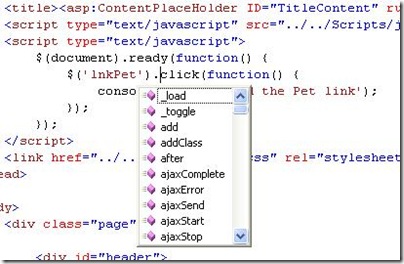ASP.NET MVC & jQuery Part 1: Adding jQuery Intellisense to VS 2008
29 Jun 2009As I mentioned in my previous post, I am starting a series of detailed blog entries that focus on each topic from a recent CodeStock presentation I gave entitled, “Useful jQuery tips, tricks, and plugins with ASP.NET MVC”
I’ve done several talks about jQuery over the last several months and a common question I get is how to get jQuery Intellisense into Visual Studio.
The steps to include Intellisense are actually quite straight forward and are actually easier than they were several months ago.
- Install Visual Studio 2008 SP1
- Install Visual Studio 2008 SP1 Hotfix to Support "-vsdoc.js" IntelliSense Doc Files
- Download jquery-1.3.2-vsdoc.js from jQuery.com
- Note: The vsdoc.js is also included when you do a New->Project... ASP.NET MVC Web Application
- Include jQuery into your MasterPage
If all goes well, then you should be able to see jQuery Intellisense like this…
If the steps don’t give you the above results, then you might try checking out some frequently asked questions hosted on Jeff King’s (a program manager at Microsoft) website. He has a great list of gotchas that might help you getting past your particular situation.
Also, you can check out Scott Gu’s or Rick Strahl’s posts for further details of the above instructions.